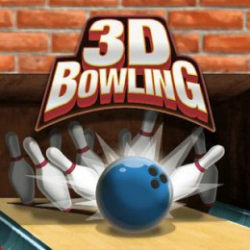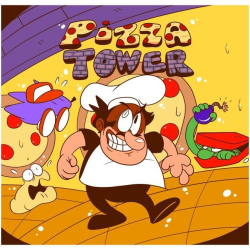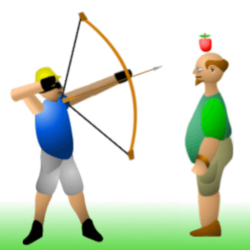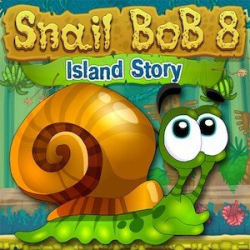POLYTRACK by ClassRoom20x.com
POLYTRACK Controls :
WASD / arrow keys = drive ## Enter / R = restart ###### Editor Controls##### Left-click = build ## Right-click + move = move camera view ## Middle mouse-click + move = rotate camera view ## Mouse-scroll = zoom in / out ## Shift + mouse-scroll / ZC = height up / down ## QE = rotate camera view to the left / right ## R / Space = rotate item ## X = delete item ## T = test drive ##
Few Words About POLYTRACK From Our Team :
PolyTrack is where speed meets creativity in a low-poly racing world. Race against the clock on wild tracks filled with loops, jumps, and twists designed to test your reflexes. It’s all about beating your own record and seeing just how fast you can go. Whether you're tearing through custom tracks or trying out community creations, there's always a new challenge. How to Play PolyTrack Hop into your ride and take on tracks you build yourself or those shared by other players. You’re not just racing; you’re also the track designer. With the game’s level editor, throw in sharp turns, ramps, and wild obstacles to make every race intense. Want to get ideas? Browse the community tracks or brainstorm in the forums for inspiration. If you’re just getting started, try out a few premade tracks to get a feel for the game before designing your own masterpiece. Once you get the hang of it, the sky’s the limit – create jaw-dropping tracks and challenge your friends to beat your time. With PolyTrack, it’s all about creativity, speed, and sharing your wildest ideas with friends!
Game Categories:
CLASSROOM GAMESComments( 0 )

BIG TOWER TINY SQUARE
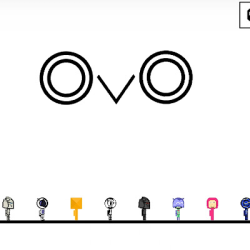
OvO

MINECRAFT CLASSIC SANDBOX
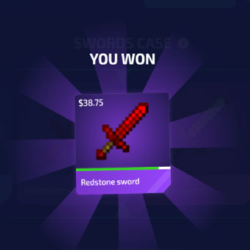
MINECRAFT CASE SIMULATOR

POLYTRACK
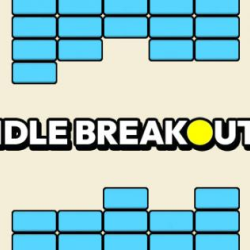
IDLE BREAKOUT

AMAZING ROPE POLICE

RETRO BOWL

ARMED FORCES io

BITLIFE
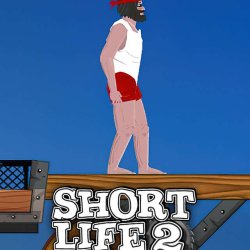
SHORT LIFE 2

FNF

BASKET RANDOM

AMONG US

MONKEY MART
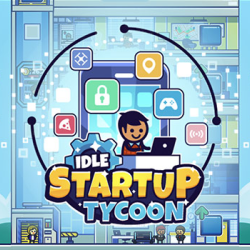
IDLE STARTUP TYCOON

SHORT RIDE

COOKIE CLICKER 2

SOCCER RANDOM

MASKED FORCES

A DANCE OF FIRE AND ICE